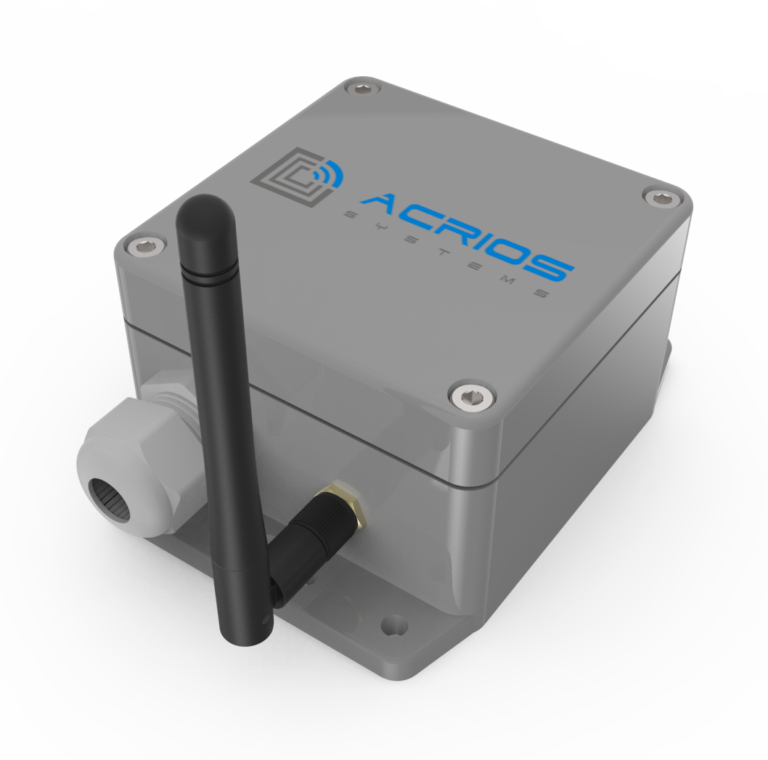
The pulse converter, or pulse counter, is one of the most widely used devices due to its versatility. By simple modifications of the LUA script, we can use it for remote readings of the current value, periodic reading of values every X minutes with sending once a day, detection of circuit interruption, or for sampling the pulse signal and sending a message depending on the current pattern.
The Device itself has two power options. It can either be powered by a battery or externally via 230V AC mains.
Based on the used LUA script, you can buffer the counter in memory and send it once at a time, you can set any of the inputs as security ones which will trigger an NB-IoT or LoRaWAN message on input change or you can use the first 2 inputs as pull-ups for special applications.
¶ Technical specification
| Wireless M-Bus interface | |
| A number of inputs: | 2 or 4 |
| Impulse counter: | 32 bits = 4 294 967 295 pulses (322 - 1) |
| Minimum pulse duration (ms): | 30 |
| Maximum input voltage (V): | 24 |
| Maximum pulse frequency (Hz): | 33 |
| Logical 1 range (V): | More than 2 (up to 24) |
| Logical 0 range (V): | Less than 1 |
| Closed mechanical contact: | Resistance < 100kΩ |
| Open mechanical contact: | Resistance > 200MΩ |
| ESD rating: | 16kV per Human Body Model |
| LoRaWAN | |
| LoRaWAN specification: | 1.0.3 |
| Registration method: | OTAA, ABP |
| Class: | A, C |
| Frequency: | 868 MHz (ISM) |
| TX Power: | 12.7 dBm |
| Antenna: | External |
| FUOTA | Yes |
| NB-IoT | |
| Bands: | B1, B3, B5, B8, B20, B28 |
| NB module: | SIM 7020E |
| Supported protocols: | TCP/UDP |
| Antenna: | External |
| TX Power: | 23 dBm |
| Configuration: | With cable over GUI or remotely (over the air) |
| General information | |
| IP coverage: | IP65 |
| Dimensions: | 145 x 90 x 55 mm |
| Operational temperature: | -30 to +60 °C |
| Weight: | 250 g |
| HS code: | 85269200 |
| Single battery power supply | |
| Battery type: | Lithium |
| Battery capacity: | 19 000 mAh |
| Voltage: | 3.6 V |
| Rechargeable: | No |
| Replaceable: | Yes |
| External power supply - 220V AC | |
| Voltage: | 85 - 305 V |
| Frequency: | 47-63 Hz |
| Maximum consumption: | 4 W |
The device is powered by a non-rechargeable battery. Attempts to charge the battery may result in fire.
¶ Ordering codes
| Code | Description |
| ACR-CV-101N-I4-D | 4x S0 to NB converter with D battery |
| ACR-CV-101L-I4-D | 4x S0 to LoRa converter with D battery |
| ACR-CV-101L-I4-EAC | 4x S0 to LoRa converter with AC external power supply |
| ACR-CV-101N-I4-EAC | 4x S0 to NB converter with AC external power supply |
¶ Default LUA script LoRaWAN
The code of the default LUA script can be found here.
The default wake-up interval is 60 minutes. This can be changed by the end-user by editing the “periodMinutes” variable within a configuration part of the LUA script. Changing the “ack” variable from 1 to 0 will turn off the confirmed messages via the LoRaWAN network.
The default payload of 4 input pulse counters is:
| Payload | Variable | Value |
|---|---|---|
| 05 | 05 | 05 |
| 0cf2 | battery | 3.3V |
| 00021b29 | s01 (current) | 138025 |
| 00021b15 | s01 (old) | 138005 |
| 00021aff | s01 (older) | 137983 |
| 0000b547 | s02 (current) | 46407 |
| 0000b541 | s02 (old) | 46401 |
| 0000b53b | s02 (older) | 46395 |
| 00000000 | s03 (current) | 0 |
| 00000000 | s03 (old) | 0 |
| 00000000 | s03 (older) | 0 |
| 00000015 | s04 (current) | 21 |
| 00000015 | s04 (old) | 21 |
| 00000015 | s04 (older) | 21 |
The “Current” value is the current state of the pulse counter. The “Old" value is the value from the last pulse reading and the “Older” value is the value before that.
¶ Default LUA script NB-IoT
2E 00 00 00 - frame counter [4B]
04 - number of channels [1B]
0F - sampling period (15 minut) [1B]
04 - aggregation ratio (1:4) [1B]
03 - history length (after the aggregation "+previous 3 hours") [1B]
0B 0E - voltage [2B] - 0E0B = 3595 mV
--CH1--
4 columns <=> aggregation ratio 1:4
---------------------------------------------------------------- --CH1--
02 00 00 00 02 00 00 00 02 00 00 00 02 00 00 00 |
02 00 00 00 02 00 00 00 02 00 00 00 02 00 00 00 | 3 lines <=> history length 3
02 00 00 00 02 00 00 00 02 00 00 00 02 00 00 00 |
--CH2--
4 columns <=> aggregation ratio 1:4
---------------------------------------------------------------- --CH2--
03 00 00 00 03 00 00 00 03 00 00 00 03 00 00 00 |
03 00 00 00 03 00 00 00 03 00 00 00 03 00 00 00 | 3 lines <=> history length 3
03 00 00 00 03 00 00 00 03 00 00 00 03 00 00 00 |
--CH3--
4 columns <=> aggregation ratio 1:4
---------------------------------------------------------------- --CH3--
02 00 00 00 02 00 00 00 02 00 00 00 02 00 00 00 |
02 00 00 00 02 00 00 00 02 00 00 00 02 00 00 00 | 3 lines <=> history length 3
02 00 00 00 02 00 00 00 02 00 00 00 02 00 00 00 |
--CH4--
4 columns <=> aggregation ratio 1:4
---------------------------------------------------------------- --CH4--
05 00 00 00 05 00 00 00 05 00 00 00 05 00 00 00 |
05 00 00 00 05 00 00 00 05 00 00 00 05 00 00 00 | 3 lines <=> history length 3
05 00 00 00 05 00 00 00 05 00 00 00 05 00 00 00 |
¶ The installation proccess
¶ Battery-powered version
- Unscrew the 4 screws holding the cover and remove the cover.
- Connect the battery connector to the power connector on the converter board.
- Replace the device cover and tighten the 4 screws holding the cover.
- Secure the device at the installation site with screws or cable ties.
- Register the device to the LoRaWAN network using the registration keys.
¶ Externally-powered version
- Unscrew the 4 screws holding the cover and remove the cover.
- Run the power wires through the PG bushing.
- Connect the power lines to the terminal board.
- Replace the device cover and tighten the 4 screws holding the cover. Make sure that the PG bushing is tightened.
- Secure the device at the installation site with screws or cable ties.
- Register the device to the LoRaWAN network using the registration keys.
¶ Recommendations for the best function
The universal converter is designed for both indoor and outdoor use. For outdoor installation, place the converter with the antennas pointing down.
Always tighten the PG bushing gently, without the use of tools. It is not necessary to use silicone or other adhesives for the proper water tightness of the device.
Remote configuration of the converter is possible using tools provided by ACRIOS Systems s.r.o. Contact us at info@acrios.com to be provided with needed configuration tools.
When handling the device without the lid on, it is essential to avoid contact with liquids. Never place the device on conductive pads, and do not touch the components on the device unnecessarily.
For the correct functioning of the device, it is necessary to have sufficient coverage of the LoRaWAN or NB-IoT network at the installation site.
¶ Configuration proccess
The configuration can be done either remotely, or via GUI and the configuration cable. Remote configuration requires a modified LUA script and this option is being used during the installation of tens and hundreds of units. For the proof of concept, the local configuration by GUI is being used. For special applications, we can provide you with a backend tool as well.
The example of remote configuration over the air can be seen in the application note here.
The backend solution can be seen here.
¶ Local configuration proccess
Please, do download our GUI - older version - here. For the connection, the ACR-CONFIG configuration cable will be needed as well. The start-up process of the converter consists of 2 main parts. The first is the bootloader part. The bootloader is responsible for the correct launch of the application firmware and also the bootloader allows us the remote firmware update. The bootloader is running for 1 to 3 minutes depending on its ability to join the NB-IoT or LoRaWAN network. During this bootloader process, you can not connect to the GUI. To skip a bootloader, you can press and hold the button until the LED lights up.
¶ Connecting to the GUI and configuration
- Insert the 3.5mm jack of the ACR-CONFIG cable into the 3.5mm jack receptacle on the board
- Launch the GUI
- Click “Connect”
- Power-on the converter
- The blue LED will glow. This is a sign of a bootloader.
- Press and hold the button until you skip the bootloader and GUI will start connecting
- Configure the necessary parameters of the converter within a “Configuration” section of the LUA script
- After you are done, press “Disconnect”
- Repeat the power cycle